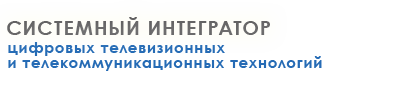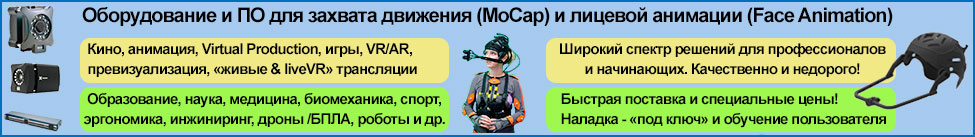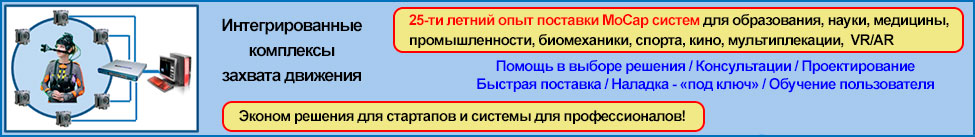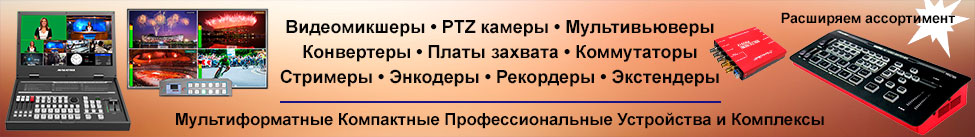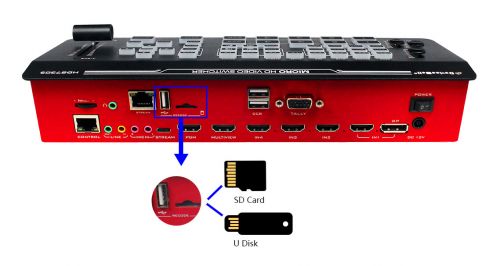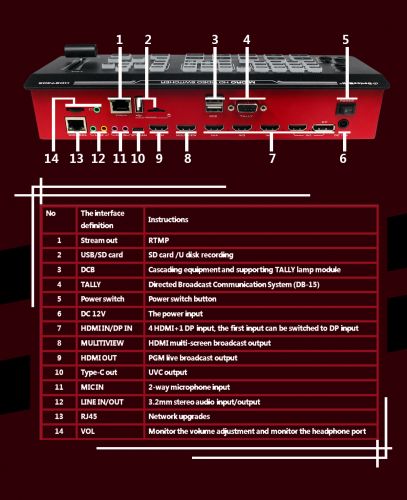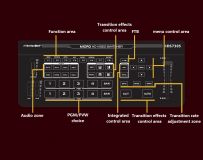- Описание товара
- Технические характеристики
- Статьи и видео
- Картинки и схемы
Видеомикшер DeviceWell HDS7305
Видеомикшер высокой четкости отличается портативной интегрированной конструкцией, металлическим корпусом, малыми размерами и малым весом. В устройство интегрированы многоэкранный процессор, генератор спецэффектов, аудиопроцессор, клавиатура управления и другие стандартные компоненты видеомикшера.
Коммутатор поддерживает 4 входа сигнала HDMI + 1 DP, всего 5 видеосигналов. Внешний сигнал предварительного просмотра может выводиться одновременно. Коммутатор поддерживает эмбедированное аудио HDMI + внешнее аналоговое аудио. После смешанной обработки его можно внедрить в выходной сигнал HDMI или вывести через аналоговый порт. Разрешение всех входных сигналов адаптируется автоматически, а разрешение выходного сигнала можно выбрать в соответствии с требованиями, что является достаточно гибким. Для нужд коммутации видео, таких как радио и телевидение, производство программ, производство интервью и лекций в прямом эфире, спортивные мероприятия на открытом воздухе и производство школьных учебных пособий, функции коммутатора могут быть полностью выполнены.
Speaking of webcasting, everyone is already familiar with it. Today, the development of webcasting has gradually built a huge live broadcast system, and national live broadcasts have swept across the country. From the initial Tiktok and Kuaishou short video performance entertainment, to the later Taobao live broadcast, Tiktok live broadcast network delivery, corporate display, education and training and other performance behaviors. Today, the national live broadcast has evolved into a combination of leisure and entertainment, sales promotion, and image display. It has become an indispensable way of life in our lives. So how to use a lower cost to create a professional live broadcast studio, presumably this is the concern of many anchors and businesses. A professional live broadcast room can help the anchor play a multiplier role in the live broadcast.
The live studio artifact introduced to you today is based on the needs of small live studios to create a director switcher that integrates video recording, keying, and network port push. It is easy to operate, does not need to know a lot of professional knowledge, put aside tedious software operation skills, only need to switch control according to the most intuitive buttons, you can easily create a live broadcast feast.
HDS7305 supports 4 HDMI + 1 DP signal input, a total of 5 input video signals. It can output 1 HDMI external multiview signal synchronously. HDS7305 5-channel switcher supports HDMI embedded audio + external analog audio, which can be embedded in the output HDMI signal after mixing. It can also be output from the analog port. HDS7305 5-channel director switcher supports audio follow and audio assignment mode optional. The resolution of all input signals is automatically adapted, and the output signal resolution can be selected as required, and the operation is quite flexible.
RJ45 STREAM:
The HDS7305 5-channel switcher supports network port push streaming, and pushes live images to major video platforms through the network port. It can support mainstream media video websites such as Tiktok, Kuaishou, Taobao, Tencent Cloud, Huya, Douyu.
VIDEO RECORD:
The HDS7305 5-channel switcher supports the video recording function. It can save the live video to SD card or U disk through one-click recording. It is simple and easy to operate. It can also record and create during the live broadcast, which is a very practical function.
The recorded bit rate is divided into 4 levels: low 6M, medium 12M, high 18M, and super high 24M. (Enter the recording setting in the main menu through the knob, the bit rate setting level is as shown in the figure below, and it is displayed from high to low from left to right)
Note: After switching the output format, if you want to record, please re-power on and then record; if the remaining capacity is not recognized after inserting the SD card, please re-insert the SD card or replace the SD card.
The LED light will flash during recording, and the status of the recording will be displayed in real time in the status display bar of the switcher.
After reading the introduction of the editor, how to use the HDS7305 5-channel switcher to create a professional live broadcast studio, does it feel simple? More innovative features of HDS7305 are waiting for you to discover? According to the editor, the HDS7105 5-channel director switcher is now officially on sale. Customers and friends are welcome to contact the business manager to buy.
|
Video Signal Input |
Input signal |
HDMI/DP video signal |
|
Rate |
270Mbps~3Gbps |
|
|
Connector |
Standard |
|
|
Reflection loss |
>15dB 5MHz~3GHz |
|
|
Signal amplitude |
800mV±10%( HDMI) |
|
|
Impedance |
100Ω (HDMI) |
|
|
Balance |
Adaptive |
|
|
DVD input HDMI support |
480i/576i,480p/576p,720p,1080i,1080p, |
|
| Computer HDMI input support | 1920x1080,1680x1050,1600x900,1440x1050,1366x768,1360x768,1360x768,1280x1024,1 280x960,1280x800,1280x768,1280x720,1280x600,1152x864,1024x768,800x600, |
|
|
Video Signal Output |
Output signal |
HDMI video output |
|
Code rate |
270Mbps~3Gbps |
|
|
Connector |
Standard |
|
|
Return Loss |
>15dB 5MHz~3GHz |
|
|
Signal amplitude |
800mV±10%( HDMI) |
|
|
Impedance |
100Ω (HDMI) |
|
|
DC offset |
0V±0.5V |
|
|
Clock recovery |
Support |
|
|
Control Parameter |
Control |
9600 baud, 8 bits, 1 stop bit, no parity |
|
Connection |
15-pin D-port, 2-RX, 3-TX, 5-GND |
|
|
Network control |
RJ45,100M |
|
|
General Parameter |
Power supply |
12V/DC |
|
Power rate |
18w |
|
|
Control panel |
Support on-site production, integration of a variety of buttons. |
|
|
Operating temperature |
0℃~50℃, No condensation |
|
|
Storage temperature |
-20℃~75℃ |
|
|
Working humidity |
20%~70%RH |
|
|
Storage humidity |
0%~90%RH,No condensation |
PRODUCT INTERFACES:
INTERFACE DESCRIPTION:
1. Supports two streaming methods: network port and USB port. Users can choose one of two methods to push the network through the network port or USB interface.
2. Support 1 HDMI multiview, understand the latest situation of each signal through multiview, switch to more exciting camera playback in time, and refuse blind cutting.
3. Support TALLY call system (a group of TALLY interface), support DCB control, you can use the DCB interface to connect Devicewell wireless TALLY lights, or you can cascade the equipment through the DCB interface, use this function to cascade 2 units with the same DCB function Other models of switchers. (Currently, only Devicewell series switchers with DCB interface function are supported for cascading)
4. Support SD card or U disk recording. Use this function to save live video to SD card or U disk. The recording method provides SD card or U disk recording, which is convenient for users to choose. The video function is more convenient for users to save video materials.
5. Support audio monitoring, the device has an audio monitoring port, which is convenient for users to adjust the volume and monitor live sound effects independently.
6. Support RJ45 network port upgrade. When HDS7305 has a new program update, users can use the network port to connect to the computer for one-click upgrade, which is convenient and fast.
CONTROL PANEL:
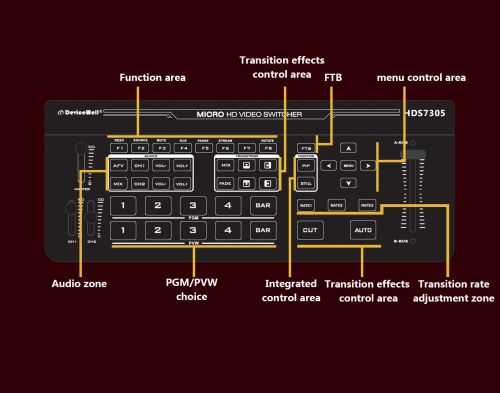
|
No. |
Definition |
Description |
|
1 |
Custom area |
Currently only supports F1-F8 functions |
|
2 |
Audio control area |
Mainly set the audio follow-up mix and audio volume control |
|
3 |
Transition effect control area |
Select transition effects |
|
4 |
Integrated control area |
PIP and STILL effects |
|
5 |
Menu control area |
Setting menu information with keys |
|
6 |
PGM and PVW selection |
Live and preview selection |
|
7 |
Transition control area |
Control transition switching and transition rate adjustment |
|
8 |
Output resolution setting / input source setting |
RESO (Set the output resolution) SRC (Set the first input source (HDMI / DP)) |
PANEL DESCRIPTION:
1. F1-F8 correspond to different functions:
you can use the buttons in this area to set the resolution, channel switching, one-key mute, recording, streaming and other functions (for details, please refer to the manual settings).
2. Audio setting area:
Use this partition button to set audio follow and audio assignment functions, and use the volume to adjust the sound level of each channel
3. Transition effects control:
Three modes of transition are supported: MIX mixed transition effects, FADE fade-in and fade-out transition effects, up to 4 groups of wipe transition methods, HDS7305 5-channel webcast switcher has a total of 6 groups of transition effects.
4. Adjustable transition rate:
When the HDS7305 5-channel switcher is controlling the transition, the transition rate can be controlled through the RATE button. Three rates are adjustable (640MS, 1280MS, 2560MS), with special effects transition effects, adding more possibilities for video creation.
5. Support PIP picture-in-picture special effects mode:
HDS7305 5-channel switcher can select the PIP picture-in-picture mode in the PGM screen, and the user can select the horizontal position, vertical level, display size, border switch, border width, border color, etc. of the PVW preview screen to be displayed on demand Later, it will be superimposed on the PGM screen and broadcast. This feature is very important when displaying product close-up effects in live streaming.
6. Support STILL screen freeze effects:
The user can set this "STILL" function and use this special effect to freeze the screen and freeze the screen in a single screen.
7. T-bar transition effects:
Added T-bar transition, you can use the T-bar fader to switch the video screen, one stroke to the end, the transition is more convenient
8. Audio fader:
HDS7305 director switcher adds 3 audio faders, you can use the audio faders to adjust the audio sound, and you can also choose to use the buttons to adjust the volume, (the adjustment mode can choose one of 2)